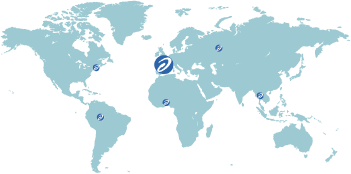ARP20 Regulator / Programmer

CETh’s ARP20 is a multi-loop regulator, programmer, controlled by PLC, connected to a user-friendly touch interface that is very easy to use. It adapts to the needs of a wide range of thermal equipments.
On the basic version we find: :
- 6 fully independent zones of regulation.
- Possibility of cascade regulation.
- Auto-tune of regulation PID settings.
- 6 programs of 6 segments each comprising 1 ramp and a plateau.
- Storage of heating cycles on USB key.
- Possibility of coupling the zones to each other either for the output or for the set point.
- Possibility of adding a local setpoint to that of the programmer.
- Possibility to add an output value to that of the master regulator.
- Ability to work in programmed, automatic or manual mode.
- Possibility to adjust the ramps in time or speed.
- Ability to modify the parameters of a running program without stopping it.
- Possibility to « freeze » the current program.
- Possibility of performing a segment jump.
- Possibility to accelerate or slow down the different ramps.
- Possibility to readjust the thermal cycle at any point.
- Alarm on temperature, thermocouple, contactor and resistance fault.
- Reading of the evolution of each program.
- Reading of elapsed times and remaining times for each of the segments.
- Recording, viewing and saving on USB key of measurements, heating power, setpoints and output percentages.
- History visualization of events and faults.
- Recording of operating times.
- 12 ’’ multi-language screen.
- Ethernet, CAN, RS232 and RS485 connectivity.
- Measurement acquisition by Type K thermocouple.
- Pre-recorded reciepes ( heat-treatmentsprogamms).
On demand :
- Different types of sensors (thermocouples, resistance sensor, infrared sensor, etc.).
- Number of acquisition channels (8, 12, 16…).
- User access levels secured by code.
- HMI connection on different CPUs (SCADA mode).
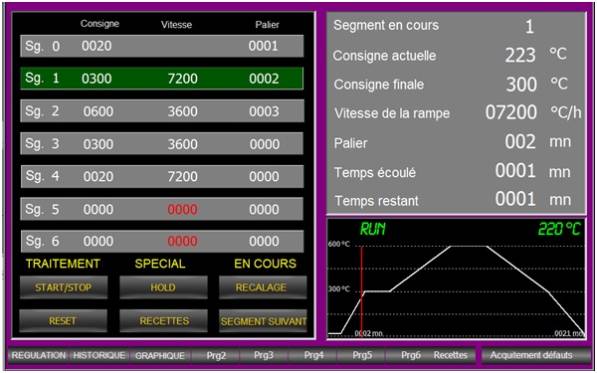
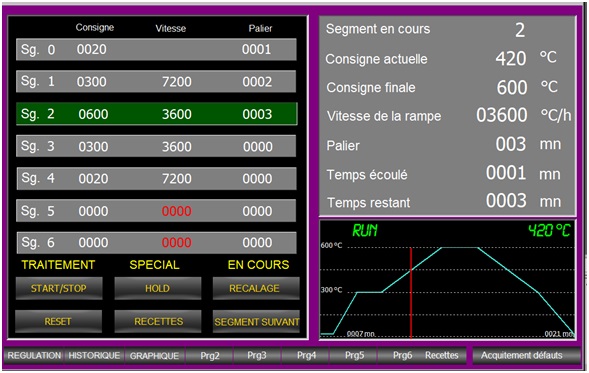
Presentation of the regulation view
When starting up, the interface presents the REGULATION view. This view is considered the main view. In general, to modify a parameter, just press it.
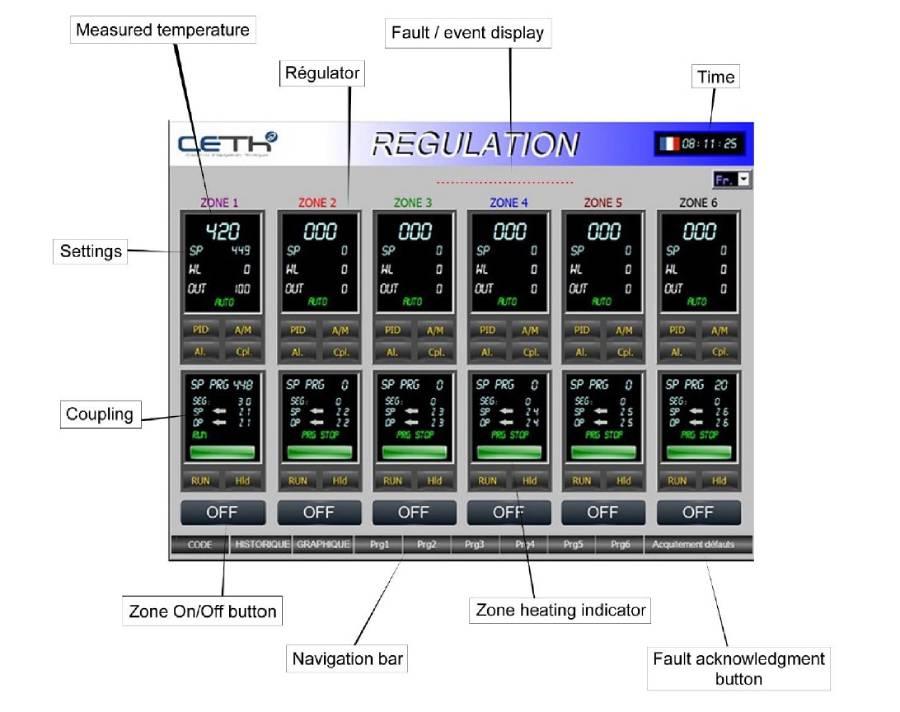
More information on the ARP20 on request.